18 July 2013
Joining Census Data Tables to Shapefiles in ArcMap
This tutorial will demonstrate how to format census data tables from the U.S. Census Bureau᾿s American Factfinder and census Tiger Line shapefiles and then join the two and display the data on a map. Census data is a great resource that is reliable and well documented (always helpful for research). It is also collected and identified by geography and includes a wide range of geographic detail, from states to neighborhoods. This is ideal for GIS but the formatting of the data upon downloading is not ‘GIS-ready’ and there are several steps necessary to turn the raw downloaded data into a map.
In this tutorial you will learn to find U.S. Census and GIS data, and then format the two to work together and create a thematic map. We’ll use poverty levels in Nashville, TN; Music City, USA as our example for this guide.
Continue reading “Joining Census Data Tables to Shapefiles in ArcMap”
28 August 2012
Vectorizing Historic Maps
You have finished georeferencing a historic map (see Georeferencing – making historical maps spatial) and have created a map image which you can now overlay on top of other GIS layers. But is there anything else that you can do with your georeferenced map image? Yes, you can create point, line or polygon features from items of interest on the georeferenced map. This process is called vectorizing and it enables you to display just those features on other maps and to analyze them with GIS software. These features could be archaeological sites, battlefields, old trails, historic boundaries, etc. It is important, however, to be aware that the accuracy of the vector data created depends both on the quality of the original map and the georeferencing. Historic maps that are very distorted by the georeferencing process are not a good source for the creation of vector features. In fact the map we’ll use in this tutorial shows a good deal of distortion, so the location of vectors created from it should be confirmed by other reference sources.
In this tutorial we will be digitizing ancestral Haida villages on the Queen Charlotte Islands (also known as Haida Gwai) from an 1878 geological map that has already been georeferenced. The villages will be created as a point shapefile; however, similar results can be attained by creating a new point feature class within a file geodatabase (see Creating GIS Datasets from Historic Maps).
Continue reading “Vectorizing Historic Maps”
15 August 2012
Online GIS Using ArcGIS.com
This is a multi-step process that will enable you to add data to a webmap, embed the webmap in your own website, and/or view the webmap on your smartphone using the free ESRI app.
Continue reading “Online GIS Using ArcGIS.com”
28 February 2012
Creating GIS Datasets from Historic Maps
This tutorial will teach you to extract features from georeferenced maps and store them in a geodatabase for use in ArcGIS.
Here are the basic steps we will go through in this tutorial:
- Download the ArcMap project containing the georeferenced map and extract it a local drive.
- Create a new file geodatabase for storing the spatial data.
- Create new layers (feature classes) for each theme of data being created.
- Digitize features from the map using ArcGIS.
Assumptions:
- You have basic computer skills and understand Windows directory structures.
- You have a good internet connection.
- You have ArcGIS 10 working on your computer.
The map used in this exercise is scanned (and used with permission) from “Forward is the Motto of Today” Street Railways in Charlottesville, Virginia 1866 – 1936 which is a detailed history of Charlottesville streetcar system.
We will create three layers – routes, system features, and city limits – from the map. We will add name and type attributes to the system features and routes layers.
Continue reading “Creating GIS Datasets from Historic Maps”
03 October 2011
Mapping Wikileaks Afghan War Diary Data Using Google Fusion Tables (Part 2 of 2)
This tutorial demonstrates how to import, map, and visualize a Wikileaks dataset using Google Fusion Tables. It also serves as a general introduction to the use and visualization of datasets via Google Fusion Tables, which is a powerful web application for managing, editing, and publishing visual representations of one’s data (geospatial and otherwise) on the web.
In completing this tutorial, you will be able to create, edit, and import an interactive Google map much like those used by major news outlets, e.g. see here for an example from The Guardian.
Note: This is part 2 of a 2-part tutorial. Part 1 demonstrated how to download, decompress, parse, and clean Wikileaks data. Part 2 focuses on visualizing that data. You needn’t complete part 1 to complete part 2.
Continue reading “Mapping Wikileaks Afghan War Diary Data Using Google Fusion Tables (Part 2 of 2)”
25 September 2011
Cleaning Wikileaks Data for Use in Google Mapping Applications (Part 1 of 2)
Over the past year, Wikileaks’ release of large troves of classified documents, reports, cables, and other information has demonstrated the increasing importance of data-driven journalism, a form of journalism in which large datasets are filtered and analyzed to produce new stories and infographics, a many of which have a geospatial bent.
In releasing information this way, Wikileaks has altered the way the general public can access and understand news reports by making available the sources that many of the major news outlets have been using to drive their coverage. These releases have also demonstrated that datasets must be clean and contextualized if they are to be properly understood.
Indeed, although flashy interactive maps and other online applications get a great deal of press, over 80% of the work involved in creating these data-driven applications involves cleaning and parsing the data informing the application so that it can be understood by both computers and users.
This tutorial demonstrates how to download, decompress, parse, and clean Wikileaks data with an eye towards using the data in other web applications. This type of work is not glamorous, and can sometimes be rather mind-numbing, but the cleaning and contextualizing of datasets is essential work for any data-heavy visualization.
Note: This is part 1 of a 2-part tutorial. In the second part, we will import the dataset you produce here into Google Fusion tables and then visualize it as a Google map.
Continue reading “Cleaning Wikileaks Data for Use in Google Mapping Applications (Part 1 of 2)”
02 October 2010
Create a Project in HyperCities using Google My Maps
You will do this by first using Google’s user-friendly My Maps tool to build your map, and then embedding that completed mark-up (aka a –KML—) file into HyperCities. Then, whenever you update or modify your map using the Google My Maps interface, those changes will automatically appear in HyperCities as well.
Continue reading “Create a Project in HyperCities using Google My Maps”
12 August 2010
GPS - adding points to your map
Is fieldwork part of your research? Have you saved GPS locations and want to put those points on a map? With the Global Positioning System now in our cars, phones, and even on our wrists, marking locations has never been easier. You have a few choices for moving your collected locations from your GPS device to GIS software. In this step by step guide, let’s review the process to add a file containing latitude and longitude values to ArcGIS.
Continue reading “GPS - adding points to your map”
11 August 2010
Georeferencing - making historic maps spatial
Sure, we all love the look of cool historic maps. Although hand drawn cartographic flourishes may be mostly things of the past, Geographic Information Systems can bring old maps to life. By adding spatial smarts called georeferencing, historic maps can play nicely with their cartographic descendants, GIS layers. So let’s review the process to georeference historic maps step by step.
Continue reading “Georeferencing - making historic maps spatial”